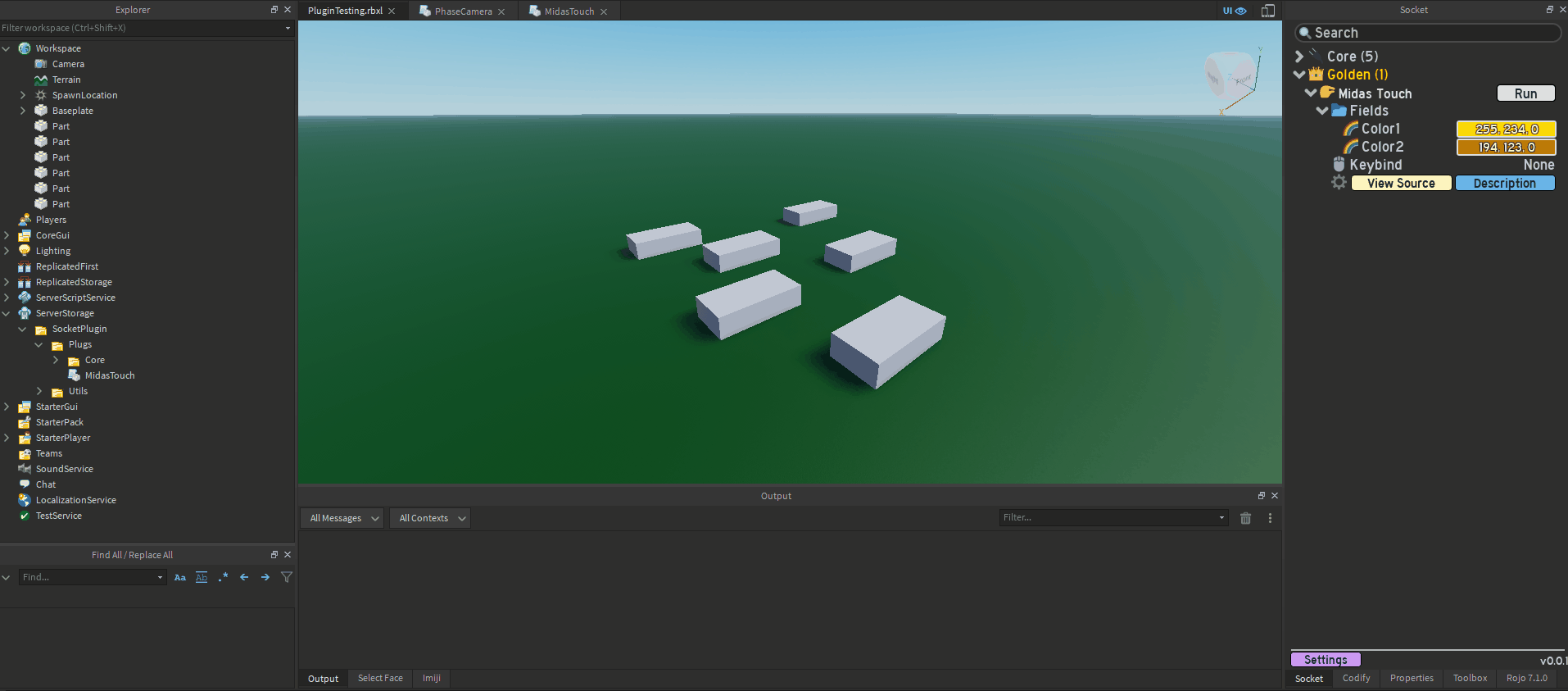Examples
Example 1 | Midas Touch Macro
Lets go through an example here by creating a Macro that makes parts look golden.
Create the Macro
We'll start off by placing a ModuleScript at game.ServerStorage.SocketPlugin.Macros.MidasTouch:
---
---Midas Touch
---
--------------------------------------------------
-- Dependencies
local ServerStorage = game:GetService("ServerStorage")
local Utils = ServerStorage.SocketPlugin:FindFirstChild("Utils")
local Logger = require(Utils.Logger)
--------------------------------------------------
-- Members
local macroDefinition = {
Group = "Golden",
Name = "Midas Touch",
Description = "Makes parts gold",
}
macroDefinition.Function = function(macro, plugin)
Logger:MacroInfo(macro, "I command you to make parts golden!")
end
return macroDefinition
Result:
Make it pretty
This is looking a touch bland on our Widget, lets juice it up a bit.
local macroDefinition = {
Group = "Golden",
GroupColor = Color3.fromRGB(255, 180, 0),
GroupIcon = "👑",
Name = "Midas Touch",
Icon = "🤏";
Description = "Makes parts gold",
}
Better!
v1
The Macro currently doesn't do anything, other than print a silly message to the output window. Lets make it so when we run the Macro, it will make any parts that we have selected turn golden:
---
---Midas Touch
---
--------------------------------------------------
-- Dependencies
local Selection = game:GetService("Selection")
local ServerStorage = game:GetService("ServerStorage")
local Utils = ServerStorage.SocketPlugin:FindFirstChild("Utils")
local Logger = require(Utils.Logger)
--------------------------------------------------
-- Constants
local COLOR_GOLD = Color3.fromRGB(255, 180, 0)
--------------------------------------------------
-- Members
local macroDefinition = {
Group = "Golden",
GroupColor = COLOR_GOLD,
GroupIcon = "👑",
Name = "Midas Touch",
Icon = "🤏";
Description = "Converts any parts we have selected turn to gold",
}
macroDefinition.Function = function(macro, plugin)
-- Get our selected instances, and filter out any non-BaseParts
local selectedInstances = Selection:Get()
local parts = {}
for _,instance in pairs(selectedInstances) then
if instance:IsA("BasePart") then
table.insert(parts, instance)
end
end
-- Apply a gold finish to each part
for _,part in pairs(parts) do
part.Color = COLOR_GOLD
part.Material = Enum.Material.Foil
end
-- Log
Logger:MacroInfo(macro, ("I encrusted %d parts with gold!"):format(#parts))
end
return macroDefinition
Cool!
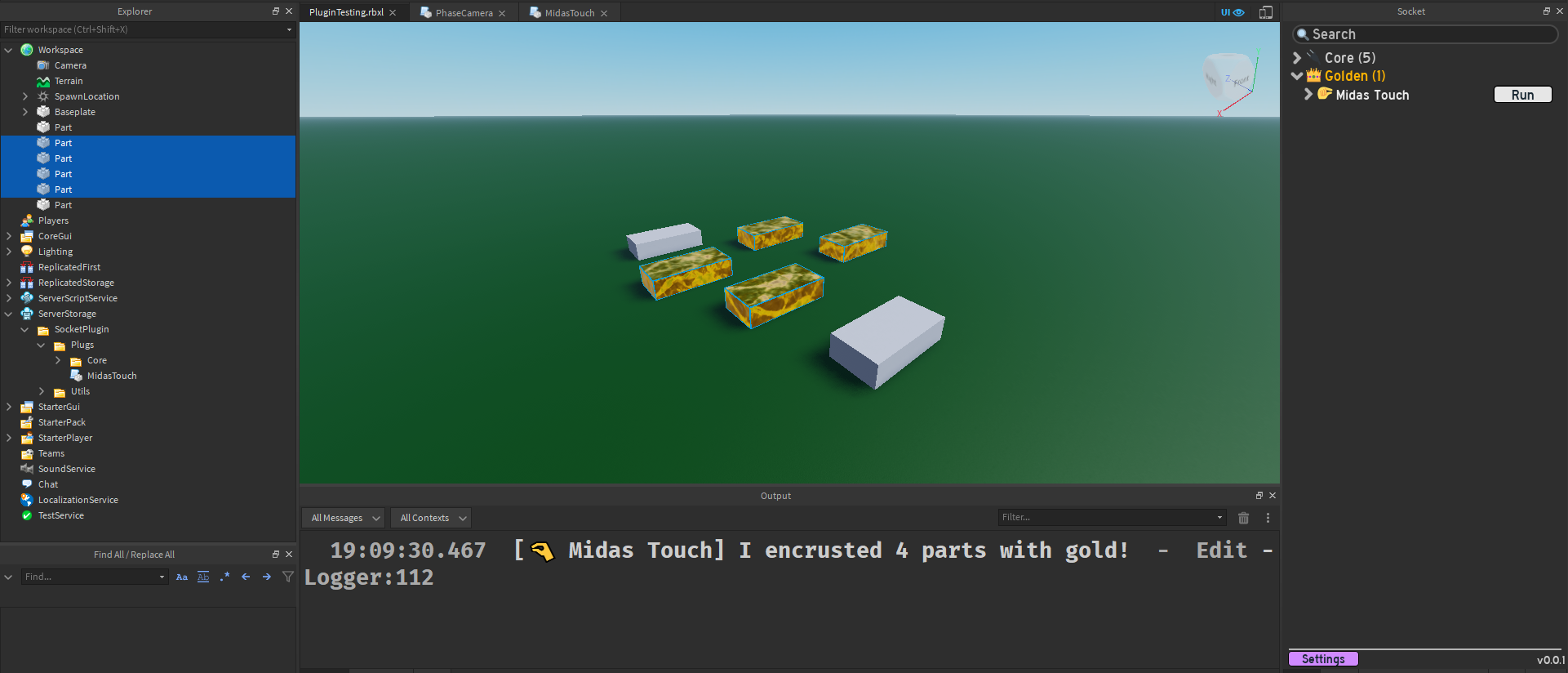
v2
Automatic Undo
v1 was all well and good, but what if I accidentally gold-ify a part that I didn't want to? We need to setup ChangeHistoryService waypoints to implement this, or we can simply do:
{
-- ...
EnableAutomaticUndo = true
-- ...
}
More colors
I'm also not super happy with it always being the same color; lets add 2 color fields that we will uniformly interpolate between.
{
-- ...
Fields = {
{
Name = "ColorA",
Type = "Color3",
IsRequired = true,
},
{
Name = "ColorB",
Type = "Color3",
IsRequired = true,
},
}
-- ...
}
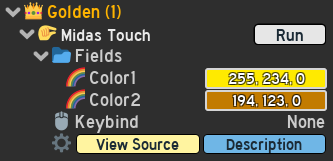
Real time
Finally, I don't want to have to click Run, or use a Keybind, to make a part gold. I want to
- Make the Macro toggleable
- Whenever the Macro is running, any parts I select will turn to gold in real time.
- Define routines so they'll get cleaned up safely
Lets write some code to make this happen..
---
---Midas Touch
---
--------------------------------------------------
-- Dependencies
local Selection = game:GetService("Selection")
local ServerStorage = game:GetService("ServerStorage")
local Utils = ServerStorage.SocketPlugin:FindFirstChild("Utils")
local Logger = require(Utils.Logger)
--------------------------------------------------
-- Constants
local COLOR_GOLD = Color3.fromRGB(255, 180, 0)
--------------------------------------------------
-- Members
local macroDefinition = {
Group = "Golden",
GroupColor = COLOR_GOLD,
GroupIcon = "👑",
Name = "Midas Touch",
Icon = "🤏";
Description = "Converts any parts we have selected turn to gold",
EnableAutomaticUndo = true,
Fields = {
{
Name = "ColorA",
Type = "Color3",
IsRequired = true,
},
{
Name = "ColorB",
Type = "Color3",
IsRequired = true,
},
},
}
macroDefinition.Function = function(macro, plugin)
-- Toggle running
macro:ToggleIsRunning()
-- RETURN: Not running
if not macro:IsRunning() then
return
end
-- Get Variables
local colorA = macro:GetFieldValue("ColorA")
local colorB = macro:GetFieldValue("ColorB")
-- Setup Loop
macro.RunJanitor:Add(Selection.SelectionChanged:Connect(function()
-- Get our selected instances, and filter out any non-parts
local selectedInstances = Selection:Get()
local parts = {}
for _,instance in pairs(selectedInstances) do
if instance:IsA("BasePart") then
table.insert(parts, instance)
end
end
-- Apply a gold finish to each part
for _,part in pairs(parts) do
part.Color = colorA:Lerp(colorB, math.random())
part.Material = Enum.Material.Foil
end
if #parts > 0 then
Logger:MacroInfo(macro, ("I encrusted %d parts with gold!"):format(#parts))
end
end))
end
return macroDefinition
Fantastic <3